For those eligible, accessing the PM feature involves three simple steps:
- Log in (with Premier or higher privileges)
- In the upper right corner of the Forums page, click the small arrow beside your SingleDivers.com Display Name
- Click the Messenger (with number of new messages notated) button
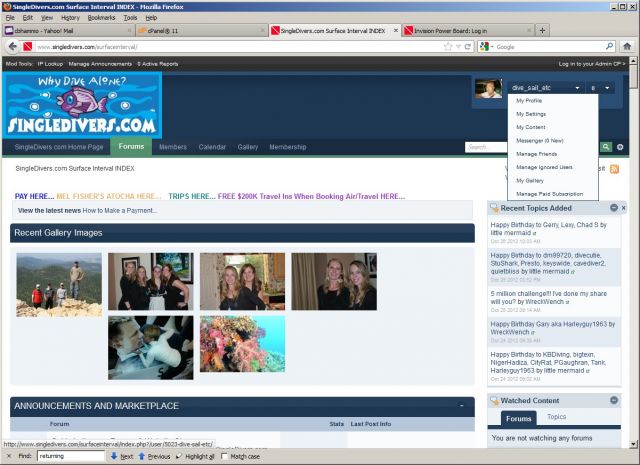
NOTE: to the right of the Display Name drop box arrow there is a number, usually 0 to indicate no unread messages, with it's own drop down arrow. If you have any unread messages, this number will be the number of unread messages. You may either use the steps above to reach your PM page or click the down arrow to the right of the unread messages number, which will list the most recent unread messages and who sent the message to you.
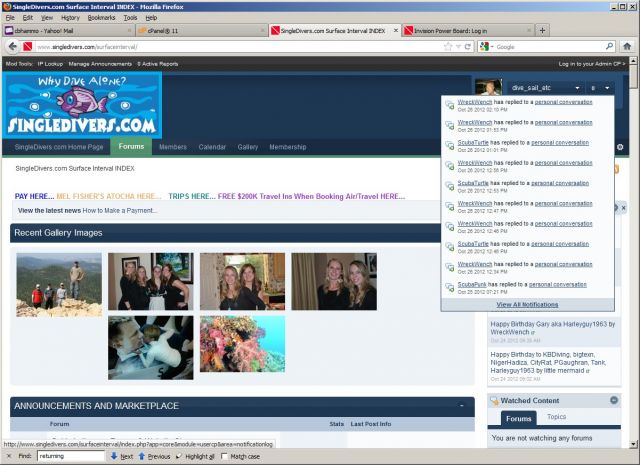
This takes you to the Private Messenger window. There are three folders in the left pane (uness you later create a new folder to help organize your messages); New will list only those messages not yet opened, My Conversations lists all messages in the PM Inbox, and Drafts will list any messages you have created but not yet sent. All messages are listed in newest updated to oldest updated order.

To open a message simply click on the desired message link as it appears in the center pane. To create a New Message, click the Compose New button on the right side of the page above the message list. Then, using the other member's Display Name (i.e. dive_sail_etc) fill in "Recipient's Name" as the action adressee and "Other Recipients" as courtesy copy (CC) adressees. Separate each Display Name with a comma and space ", ". Include an appropriate Subject description. Then in the body of message text box you may type your message using the same editor features available when creating and updating Forum Topics.
Hope This Helps,













